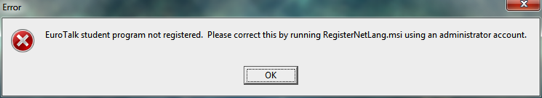Error running Student Program "EuroTalk student program not registered" | ||||
The EuroTalk student program uses Microsoft “ActiveX” technology to communicate with application programs like Talk Now!; this needs to be “registered” in the Windows registry before it will work.
Last Updated 05/09/2013 14:25:17 |